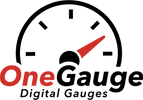EMI/RFI (Electrical Noise) — What it is, how it messes with your gauges, and how to fix it
1) What is EMI/RFI? (The “static” that confuses electronics)
-
EMI / RFI is stray electrical “noise” made by things like spark plugs, coils, alternators, fans, fuel pumps, and long wires.
-
Your OneGauge Hub is a tiny computer. Noise can make the computer see fake signals, freeze, reset, or show jumpy/false readings.
Good news: Most setups are fine. A small chunk of vehicles will see noise until a few easy fixes are made. OneGauge expects you to handle basic noise cleanup as part of installation and troubleshooting.
2) How EMI/RFI shows up with OneGauge
-
Random/garbage numbers on a sensor that used to read fine (often pressure, AFR, or temp).
-
Torque/phone disconnects or freezes every few seconds, or the setup needs a power cycle to recover. Loose power, voltage drops, or noise on the power/sensor lines is the usual cause.
- Wired display glitches/freezes randomly or constantly.
3) One-minute “Quick Checks”
- Engine running? Does the issue only occur with the engine running? This a strong sign of engine noise coming through ignition or spark plug wiring into the system.
-
Power/ground first. Tug every main power and ground at the Hub and battery. Tight. Clean. No paint. No rust. OneGauge must be grounded before any other wires see voltage.
-
Verify strong connections on all major electronics. A loose wire on another electronic in the vehicle (not even the OneGauge system!) can cause sudden spikes in voltage throughout the vehicle and lead to issues. Ask us how we know about this- I personally found a loose wire to my Holley ECU that, whenever I hit a bump, caused the OneGauge to freeze.
-
Battery, not alternator. Feed Hub power from the battery through a switch + 5A fuse (10A if AFRs/multiple screens). The battery smooths spikes. Avoid putting the OneGauge on a circuit with other heavy-draw electrical components, like an ECU, fans, or pumps, as the sudden on/off characteristics of these cause noise spikes.
-
Screen off the USB. Don’t power the system by USB for running—use the main power input terminals. (USB is only for code updates).
-
Wire routing. Keep sensor/tach wires away from coils, plug wires, alternator, fan relays. Cross wires at 90°, don’t run parallel or tons in the same loom.
-
Unplug the noisiest thing. Pull the RPM wire from the Hub and tuck it far away; see if noise stops. Then add it back with filtering if needed.
4) Your “Noise Fix” Ladder (start at Level 0, climb only as needed)
Level 0 — Basics (most issues die here)
-
Fuse + switch on OneGauge power. Ground to battery or clean frame/engine. No shared mystery grounds.
-
Hub must be ON any time any vehicle line can send voltage into the Hub (indicators, sensors). Don’t let side circuits back-feed the Hub while it’s “off.”
-
Do not share senders. Never split one OEM sensor to feed both the ECU and OneGauge. Use separate sensors.
Level 1 — Clean power & grounds
-
Scrape & tighten battery posts, engine grounds, body grounds.
-
Battery to Hub only. Avoid alternator studs for power feed—battery filters alternator ripple.
-
Check “hot-on-crank.” If cranking drops voltage, power Hub after start or use a cranking-hot feed. This is why we recommend running OneGauge power through a switch- it can be very helpful to turn the dash on after the vehicle has started.
Level 2 — Wire placement & length
-
Shorten extra loops. Long coiled “spare” wire = antenna that soaks up noise. Trim to fit. Wires should be cut to the exact length needed.
-
Reroute sensor and RPM lines away from plug/coil wires and alternator. Cross at 90°.
Level 3 — Clip the noise at the source
-
Ignition tune-up: fresh resistive plugs at factory gap, good wires, cap/rotor if applicable. (Cracked boots = little lightning shows = big EMI.) Not all "shielded" plug wires have good shielding. Often, shielding only works if grounded. Otherwise, it's extra $$$ for nothing.
-
Fans/pumps/relays: clean their grounds; move their power off the Hub circuit if they’re dirtying it. A noisy electric fan turning on right before the dash goes crazy usually means a ground/power problem at the fan.
-
Alternator suspect? Old units throw ripple. Clean every alt/battery connection; replace the alternator if ripple is obvious. (Battery-feed the Hub regardless.)
Level 4 — Snap-on helpers
-
Ferrite cores on noisy lines (RPM, AFR signal, long sensor runs). Clip them near the Hub and, if needed, near the source.
-
Twist pairs (e.g., RPM signal with its ground) to cancel noise pickup.
Level 5 — Signal conditioning (mostly for RPM)
-
Pull-up resistor: Many RPM sources need a 10kΩ (try 1k–10k) from RPM screw terminal to 12 V to make a crisp square wave. Reach out to OneGauge first to confirm.
-
Inline resistor/filter: Put 10k–200kΩ in series with RPM to calm spikes; use adapter filters if your tach module has them. Reach out to OneGauge first to confirm.
-
Right adapter: Gas → Programmable Spark Filter (gas tach adapter). Diesels/odd sources → Universal Speedo/Tach Corrector. Reach out to OneGauge first to confirm.
Level 6 — Shielding & enclosures (last resort)
-
Shield runs with conductive braid/sleeve; ground one end. Without grounding, the shielding is just an overpriced t-shirt.
-
Waterproof/EMI-aware enclosure for the Hub when needed; route through sealed connectors; keep high-current stuff outside.
5) Wiring rules that save headaches
-
Inputs A/B/D never see 12 V. They’re for signals, not power. 12 V to these will kill the Hub. Verify with a multimeter before connecting. Inputs A should never see any voltage.
-
Digital sensors need 3 wires (5V, ground, signal) and clean 5V from the Hub.
-
Fuel level sender: connect only to OneGauge (signal to A4/A5 + separate ground). Don’t tie it into other gauges or power from the vehicle - your fuel sender wire should have no voltage when unplugged from the OneGauge. Program the correct empty/full ohms.
-
AFR/O₂ controller gets its own power and must be on whenever the engine is running; OneGauge just reads the 0–5 V output. Consult the instructions.
-
High-temp thermocouples (K-type): don’t extend with normal wire—use proper extension or go direct to the module.
-
GPS antenna: give it sky view; a metal surface (roof/dash plate with ~5" diameter) under the magnetic puck helps signal.
6) Special note on the Tach/RPM line (noisiest kid on the block)
-
Expect to tweak. Identify the source (coil, ECU tach out, HEI, diesel W-terminal, custom pickup). Measure voltage; protect the Hub; set pulses/rev in the settings.
-
If RPM is dead or jumpy, consult OneGauge and be prepared to:
-
Try a pull-up (1–10kΩ to 12 V).
-
Use inline resistance/filtering.
-
Use the right adapter (Gas Tach Adapter; Diesel/Universal Corrector).
-
7) Step-by-step diagnostic flow (15–30 minutes)
-
Bench test (car off): Hub powered by a clean 12 V source, sensors attached but away from the vehicle → readings should be stable. If they are, the Hub is fine and EMI is your problem. (Bench testing is required for warranty validation anyway, so might as well do it early.)
-
In-vehicle, engine off: Power from battery through fuse/switch; verify main ground. Confirm working with no ignition systems or fans running.
-
Start + watch: If freeze/disconnect happens, pull RPM first. Better? Fix RPM (Level 5).
-
Noise when fan/pump turns on? Clean that device’s grounds; separate its power from Hub feed; add ferrites.
-
Still noisy? Shorten long sensor runs; reroute away from ignition/alternator; cross at 90°. Add ferrites.
-
Suspect alternator or spark plugs. Recheck all charging wires; try a known-good alternator if ripple is obvious; always feed Hub from battery. Non-resistive spark plugs will cause problematic EMI 99% of the time.
8) Parts that help (cheap and effective, contact OneGauge before installing)
-
Ferrite snap-on cores (assortment). Clip near Hub on RPM/AFR/sensor runs.
-
Resistor kit (through-hole ¼ W): 1k, 2k, 10k (pull-ups), plus 10k–200k (inline filters).
-
Contact cleaner & small wire brush for grounds and battery posts.
-
Quality plug wires, fresh resistive plugs at stock gap, good cap/rotor if applicable (reduces radiated noise).
9) “Do / Don’t” cheat sheet
DO
-
Power the Hub from the battery through a fuse & switch; ground it well.
-
Keep all signal wires away from plug/coil/alternator, cross at 90°.
-
Try to find the source of the noise and eliminate it.
DON’T
-
Don’t send 12 V into A/B/D signal inputs.
-
Don’t share one physical sensor between ECU and OneGauge.
-
Don’t try to cover up the problem with shielding before trying to eliminate the problem.
10) When you ask OneGauge for help, include:
-
Short video of the issue, plus bench test video (if available). Warranty and support require bench verification soon after receiving the package.
-
Photos of Hub power & ground points, RPM wiring, and sensor routing.
-
List what changes helped or didn’t (pulling RPM, moving wires, ferrites, etc.).
Appendix: Why some things in this guide are non-negotiable
-
Electrical noise is installer-side: it varies by vehicle and is your responsibility to mitigate; it’s not a product defect.
-
Hub = computer: treat it like one—clean power, solid ground, sensible wiring.