The OneGauge hub has a number of inputs and outputs that can often be customized as needed. A standard hub includes the following:
Inputs:
- 6x Analog Inputs that can be used for analog (1 or 2 wire) temperature sensors, pressure sensors, fuel level, and ground-based indicators
- 7x 5v digital inputs typically used for pressure sensors or AFR, but can support any 0-5v sensor with custom programming
- 3x voltage inputs, 0-30v; 2 terminals are included and voltage into the primary power terminals is also measured as ‘battery voltage’
- 4x Digital temperature inputs for OneGauge DigiTemp probes; these inexpensive sensors come in probe form (threaded fittings are available) to measure air or liquid temperatures as needed
- 5x Indicator inputs for turn signals, warning lights (high beams, CEL, etc) that use a 12v signal to activate. These can be configured on our standard LCD screens to display a selected image. Two of the voltage inputs above can also be used for indicator inputs
- 2x 12v+ Tachometer/RPM or VSS inputs
- 2x EGT or high-temperature sensor inputs (additional hardware must be added by request/purchase) for K-type thermocouple sensors
- GPS speedometer can be purchased to provide speed, altitude, and compass data – this also enables ‘race’ functionality for lap/distance timing
- Odometer and hourmeter options standard
- Options for adding Can Bus, Datalogging, Accelerometer (roll/tilt and G-force), Tire pressure monitoring
Outputs:
- Bluetooth capability to connect to an Android device using Torque Pro or RealDash
- Optional USB connection for RealDash
- 2x OneGauge LCD screen connectors
- Optional PiDash/Tunerstudio connection through USB
- Relays can be purchased controlled by on-screen buttons to control vehicle accessories
Analog Inputs (A1-A6): Temperature, Fuel Level, and Pressure
- These inputs are used for analog sensor inputs.
- A1, A2, and A3 are programmed specifically to work with OneGauge standard temperature sensors. A1 is coolant temperature, A2 is oil temperature, and A3 provides transmission temperature readings.
- These are one-wire sensors that ground through the threads, so please ensure that no thread tape is used when installing the sensor.
- Screw terminal A4 is used as the fuel level input.
- To read your vehicle’s fuel level, your vehicle should have an in-take sender or float that changes resistance as fuel level changes. These senders typically have two wires. One should be grounded, and the other attached to the assigned Fuel Level terminal. Please ensure that the vehicle is not also sending voltage through any of these wires. The Fuel sender should be connected only to the OneGauge and not to the vehicle except to ground.
- The OneGauge Hub can be calibrated to any fuel sender’s resistance range. If you purchased a Standard LCD touchscreen from OneGauge you can program the resistance yourself through the setup menu (touch in the top left corner of the screen). Otherwise, please provide the resistance of the sender at full and empty when you purchase your unit so it can be programmed appropriately, or contact OneGauge to receive a code update with the correct resistances pre-programmed.
- Screw terminal A5 is used a second fuel level input and the instructions are the same as above.
- Screw terminal A6 is used as an analog oil pressure input (Standard Motor Products PS60T). OneGauge typically does not recommend these sensors, so by default digital oil pressure sensors are recommended and used as the Oil Pressure reading on standard OneGauge screens.
Digital Inputs (B1-B7): Pressure and Air/Fuel Ratio
- These inputs are designed for 0-5v pressure sensor signals or Air/Fuel ratio signals.
- Port B1 is designed for use with a 3-Bar, GM Style MAP sensor that provides pressure readings up to 30 PSI as well as vacuum readings.
- Ports B2, B3, and B4 are programmed for use with 100 PSI digital pressure sensors. Port B2 is designated Fuel Pressure, B3 Oil Pressure, and B4 Additional Pressure 1.
- Port B5 is programmed for use with a 200 PSI digital sensor and is designed Additional Pressure 2.
- Ports B6 and B7 provide AFR and AFR2 readings, respectively. These are programmed to work with the output of a Spartan Oxygen Sensor by default, but we support any AFR controller with a 0-5v analog output. Please see installation notes in the “Sensor and Sensor Installation section” below for critical information about powering your Oxygen Sensor and Controller.
- These ports can be configured by request for a huge variety of pressure sensors, so please inform us when ordering if this is required.
- Digital sensors typically require 5v power; numerous 5v power and Ground (-) screw terminals are provided on the Hub to power these sensors.
Voltage Inputs (C1-C2)
- Battery voltage is measured automatically by the OneGauge Hub from the main power connection. The voltage reading on screen provides this reading.
- Additional voltage inputs are provided by C1 and C2 if required. These are designed to measure up to 25 volts.
Digital Temperature Sensors (D1-D4)
- These terminals are set up to read DS18B20 sensors, a commonly available and very accurate digital sensor. This type of sensor is typically available in probe-style, unthreaded varieties, but we offer threaded options as well.
- D1 is ambient air temp, D2 intake temp, D3 vent or cab temp, and D4 a digital coolant temp or additional temp option.
- Like digital pressure sensors, these require 5v power and Ground (-), so the terminals on the Hub can be used for this purpose.
Serial RX/TX Ports
- Not typically used – instructions will be provided by OneGauge if these are to be used.
RPM Terminals
- These two screw terminals offer tachometer, speedometer, or other rotational speed measurement inputs.
- RPM1 is the primary tachometer input screw terminal. Use this for a standard tachometer reading.
- RPM2 provides an input for a pulse-based electronic speedometer or an additional driveshaft or other speed reading. Please reach out to OneGauge to ensure the unit is programmed according to your needs.
- Tachometer installation is detailed in Appendix C. It is the customer’s responsibility to find a tachometer solution that is appropriate for their vehicle.
- These two terminals are voltage protected and typically require 7+ volts to trigger a signal. OneGauge offers a variety of tachometer options to work with any engine, so please see the Tachometer Instructions for more information.
Indicator Terminals (I1-I5)
- These terminals provide inputs for 12-15v signals that can illuminate on screen indicators.
- I1, I2, and I3 are used as 12v indicator inputs. You can customize what light comes on when each is triggered by using the setup menu on the OneGauge LCD screen (see Appendix D and the Indicator setup screen for instructions).
- I4 is set as the left turn signal indicator and I5 as the right turn signal indicator.
- Some vehicles have lower voltage turn signals that may delay triggering the turn signals on the screen if voltage is too low. In this case, you can move the left turn signal wire to terminal C1 and the right turn signal wire to terminal C2. Use the Other Settings menu (see Appendix D for instructions) to change “Turn Signal In” from 0 to 1 and your turn signals should be more responsive.
Powering the Hub
- Installing the OneGauge Hub is relatively straightforward. Really, all that must be done is connect the unit to 12-15v power and ground and mount the Hub as you like.
- NEVER power the Hub without the main ground connection. When installed, connections to analog sensors or you fuel level sensor can act as grounds if the main ground connection is not properly installed. If this occurs, the main computer will be damaged and require replacement. Please ensure that the unit is properly grounded before powering and periodically check the ground connection to make sure it is good.
- Wires should never send voltage to the OneGauge Hub unless the Hub is powered on. I voltage is supplied to any terminal on the Hub, the OneGauge needs to be powered on, otherwise damage to the Hub is likely to occur.
- It is recommended to install both a fuse and switch in the positive wire that provides power to any OneGauge component. A fuse will protect against fire in case of a short or other electrical issue and will also protect OneGauge components from being damaged. Typically, a 5 amp fuse is more than adequate. If oxygen sensors are added to the same circuit, or you are running multiple screens, a 10-amp fuse may be more suitable.
- Before installing power wiring, ensure that the vehicle is off, battery disconnected, and that all other sensors are property installed and wired. Loose or improper connections can damage or destroy the OneGauge and may permanently damage the OneGauge Hub, sensors, or screens.
- Two wires ensure that power is supplied to the OneGauge Hub. The red wire should be attached to the positive side of the battery or a relay or switch connected to the positive post. The black wire is ground and is ideally attached to the negative post of the battery but could also be grounded to the frame or engine block. We recommend wiring these up after all sensors have been connected.
- It is recommended to always run power from the battery and not from another source, such as directly from the alternator. The battery acts as a filter from the system and removes many of the potentially destructive electrical variations that can occur when a vehicle is running. Check all your connections throughout your vehicle, as loose connections have caused power issues in vehicles in the past.
- Your main vehicle’s voltage is measured from this connection, so no additional wiring is required.
- Note that if you have indicator wires or any other sensor that is powered by the vehicle also installed on the OneGauge Hub, then power from these wires can inadvertently power the OneGauge system as well. This should be avoided since damage to your screen and the Hub are likely to occur in this situation. If this is the case for your installation, it is recommended to ensure that the Hub is powered on anytime the vehicle is on as well.
- If you are removing your stock instrument cluster, ensure that there are no vital wires that require power or ground that are eliminated when the OneGauge is installed. A good example is an alternator exciter wire; many vehicles require a 12v signal to the alternator that often comes through the ignition or instrument cluster. Removing your cluster may prevent your alternator from charging in this case, so provisions need to be made to provide 12v to the exciter wire.It is the customer’s or installer’s responsibility to understand and prepare for any effects of modifications to their vehicle prior to installation.
Please Note: During starting, the starter often draws considerable power from the battery and may not leave enough voltage for correct OneGauge operation. It is recommended that the OneGauge Hub be powered on by switch AFTER the vehicle is running and not during starting.
- Many vehicles offer “hot while starting” wires to power critical functions, like a fuel pump, during starting. Look for one of these wires first and see if you can find enough power to keep the OneGauge setup powered during engine cranking.
Mounting the Hub
- We recommend fully testing your entire setup before permanently mounting the Hub. If your mounting location prevents easy access to the USB port of the OneGauge Hub, it can be helpful to run a USB cable for easy access in the future in case an update is required to change sensors or make other modifications.
- Mounting direction (which way the unit faces) also doesn’t matter unless you have an accelerometer installed. The Hub can be mounted upside down, on its side, etc., but since the accelerometer has fixed axes the programming of the unit would need to be adjusted if the Hub is mounted in a way other than that specified by OneGauge (See Appendix D). The accelerometer can be calibrated using the setup menu of a Standard LCD touchscreen purchased from OneGauge or can be calibrated when purchased if you specify the mounting method.
- If your Hub will be mounted in an area that it will be exposed to water, we recommend water-proofing the enclosure that you use. You can use waterproof enclosures and run waterproof connectors from the terminals to the outside of the box that connect to your sensors. Seal the hole you use for the wiring and you should have a waterproof enclosure! For recommendations on waterproofing your enclosure, reach out to us via email.
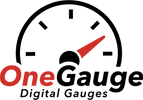

0 comments